Canon Printer IP 2770 / IP 2700 printer canon or other brands usually require resetter torestore the settings to the very beginning.
Canon printer is made such that every few usage or usage that he requires a reset point isto avoid damage to the canon printer cartridges.
Canon printer is made such that every few usage or usage that he requires a reset point isto avoid damage to the canon printer cartridges.

But for those of you who are unfamiliar with the printer name is certainly difficult to resetcanon printers, for a more complete tutorial on canon iP2770 printer reset following:
1. Make sure that the printer is Canon IP 2770 / IP 2700 is turned off (Off) But the power cable (power)
installed.
2. Press the RESUME button for approximately 2 seconds
3. After you press the POWER button until the green light on (when pressing the POWERbutton, Resume
2. Press the RESUME button for approximately 2 seconds
3. After you press the POWER button until the green light on (when pressing the POWERbutton, Resume
button not released yet)
4. Then release the RESUME button, but do not remove the POWER button.
5. While the POWER button is still depressed, press the Resume button 5 times. Led willflash alternately
4. Then release the RESUME button, but do not remove the POWER button.
5. While the POWER button is still depressed, press the Resume button 5 times. Led willflash alternately
orange last green with orange flames. (not to be mistaken 4x because the printer will die totally, but it is
temporary too)
6. Remove the two buttons simultaneously.
7. Led will blink briefly then will flash GREEN.
6. Remove the two buttons simultaneously.
7. Led will blink briefly then will flash GREEN.
8. The computer will detect the new device, just ignore it
9. This situation shows the printer's IP in 2770 in a state of SERVICE MODE and ready to be reset.
After the first step you do it perfectly the second step you should do is to use software resetter canon ip 2770 / ip 2700 The steps are as follows :

2. Exctract iP2770 Software Resetter that you downloaded.
3. Prepare 2 paper in the printer (to print at the time of the reset process).
4. Run Application / Software Resetter Canon IP 2770 / IP 2700
5. Click "PLAY", then the printer will proceed, then iP2770 will print one page with the words "D = 000.0"
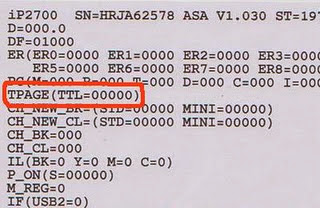
6. Resetting Printer Canon iP2770 / IP 2700
7. Click "EEPROM Clear".
8. Then click "EEPROM", and the printer will print the results iP2770 Resetter. One line inwriting as
7. Click "EEPROM Clear".
8. Then click "EEPROM", and the printer will print the results iP2770 Resetter. One line inwriting as
follows: "TPage (TTL = 00000)"
9. After the printer off and on again.
Hopefully this article can be useful for you. Thank you
9. After the printer off and on again.
Hopefully this article can be useful for you. Thank you




0 comments:
Post a Comment